Overview
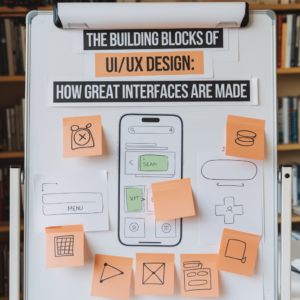
In today’s digital world, the look and feel of a website or app can make or break its success. When users visit a website or open an app, they expect an easy and enjoyable experience. This is where UI/UX design comes in. A great User Interface (UI) makes sure the design looks good, while User Experience (UX) ensures the product is easy to use. Together, these elements create seamless digital products that users love. If you’re interested in learning how to build these designs, a UI UX Design Course with Placement can help you get started in this exciting field.
What is UI/UX Design?
Before we dig into how UI/UX design works, it’s important to know what each term means.
- UI (User Interface): This refers to the visual elements users interact with on a screen. Buttons, icons, text, colors, and layouts are all part of the UI.
- UX (User Experience): UX is about the overall experience a user has while interacting with a product. It’s about how easy it is to navigate and how pleasant the experience feels.
UI focuses on how things look, while UX is all about how things work. Together, they create a product that is both visually appealing and user-friendly.
The Key Building Blocks of UI/UX Design
Building a great interface takes several key steps.
1. User Research: Knowing Your Audience
The first step in creating any successful design is understanding who will use it. This is where user research comes in. It involves learning about your audience’s needs, preferences, and pain points through surveys, interviews, and observations. By knowing your audience, you can design a product that solves their problems and meets their needs.
User personas are often created during this stage. These are fictional profiles representing different types of users. They help designers keep the user’s needs in mind throughout the process.
2. Information Architecture: Structuring Your Content
Once you understand your users, the next step is organizing the content in a way that makes sense to them. This is called Information Architecture (IA). Good IA ensures users can find what they need easily without getting confused.
This step involves creating sitemaps (which show how the content is organized) and wireframes (basic layouts that show where elements like buttons and text will go). These early designs help shape the structure of the website or app.
3. Wireframing: The Blueprint of UI/UX
Wireframes are simple sketches or digital layouts that outline the basic structure of a web page or app. Think of them as the blueprint for the design. Wireframes don’t focus on colors or fonts; instead, they show the placement of elements like buttons, images, and text.
Wireframes are important because they help designers plan how the user will move through the interface. At this stage, the focus is on functionality and layout rather than appearance.
4. Visual Design: Making It Look Good
After wireframing, it’s time to make the design visually appealing. Visual design involves choosing the right colors, fonts, and images to bring the wireframe to life. This step helps shape the overall look and feel of the product.
5. Prototyping: Testing the Design
Before the design is finalized, prototyping is done. A prototype is like a demo version of the website or app. It allows users to click through the design and interact with it as if it were real. This is an essential step because it lets you see how the design works in action.
6. Usability Testing: Ensuring the Design Works Well
This step is called usability testing. During usability tests, designers observe users as they navigate the prototype. This helps uncover any problems or confusion the users might experience.
7. Responsive Design: Optimizing for All Devices
Today, users access websites and apps from various devices like smartphones, tablets, and computers. This means designs must adapt to different screen sizes. Responsive design ensures that the interface works and looks good on all devices.
| Building Block | Purpose |
| User Research | Understand users need |
| Information Architecture | Organize content logically so users can easily find information |
| Wireframing | Create a simple layout to map out the user flow |
| Visual Design | Add colors, fonts, and images to make the interface attractive |
| Prototyping | Build a demo to test how users will interact with the design |
| Usability Testing | Identify and fix any issues by testing the design with real users |
| Responsive Design | Deciding the design looks and working |
Tools to Help You Succeed in UI/UX Design
To become a successful UI/UX designer, you need the right tools. Here are some of the most commonly used tools in the field:
- Sketch – Popular for UI design and prototyping.
- Figma – A collaborative design tool that is great for teamwork.
- Adobe XD – A versatile tool for both UI and UX design.
- InVision – Creats interactive prototypes
- Axure RP – Ideal for building complex prototypes and wireframes.
Many Ui Ux Certification programs cover these tools, giving you hands-on experience and preparing you for real-world design challenges.
Why Continuous Learning is Important in UI/UX?
UI/UX design is an ever-changing field. New trends, tools, and techniques emerge constantly. That’s why continuous learning is key to staying competitive. Taking a Ui Ux Certification course can help designers stay up-to-date with the latest industry practices and hone their skills.
Sum up,
For those looking to pursue a career in UI/UX, focusing on these core areas and gaining practical experience through courses will open up opportunities in this rapidly growing field.
