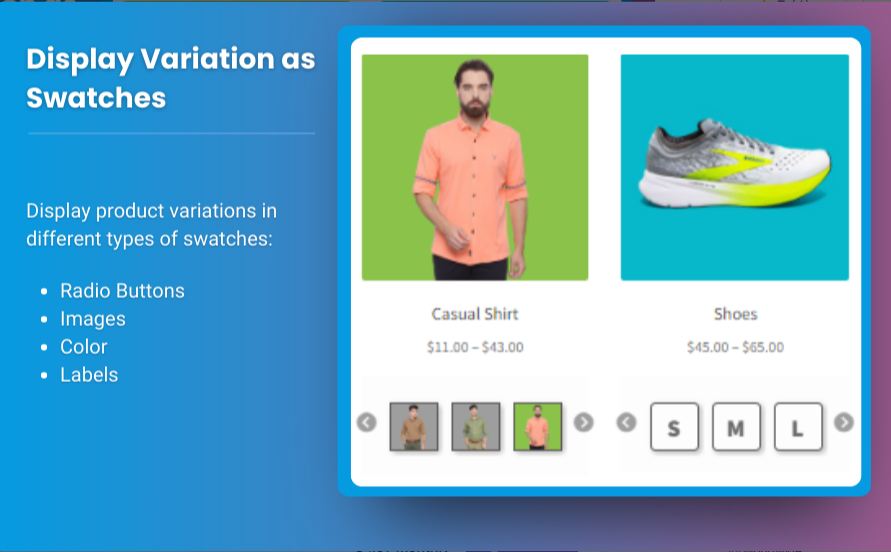In the world of eCommerce, product presentation can significantly influence a customer’s buying decision. For stores that offer multiple product variations, such as colors, sizes, or styles, having an effective way to display these options is essential. This is where WooCommerce product variations swatches come into play. By enhancing the way customers view and select product variations, you can improve user experience and drive more sales. In this article, we’ll explore how to choose the right WooCommerce variation swatches plugin to meet your needs.
Understanding WooCommerce Product Variation Swatches
Before we delve into the details of choosing the right plugin, let’s clarify what WooCommerce product variations swatches are. Swatches are visual representations of product options. Instead of using standard dropdowns, swatches allow customers to see options as colored boxes, images, or labels, making it easier to understand the available choices.
Benefits of Using Variation Swatches
- Improved User Experience: Swatches provide a more intuitive way for customers to select product options, leading to a smoother shopping experience.
- Enhanced Visual Appeal: A well-designed swatch display can make your product pages more attractive, helping to capture customers’ attention.
- Faster Selection: Customers can quickly see all available options without navigating through multiple dropdown menus, speeding up the decision-making process.
- Reduced Cart Abandonment: By simplifying the selection process, swatches can help reduce cart abandonment, leading to higher conversion rates.
Key Features to Look for in a WooCommerce Variation Swatches Plugin
When choosing a WooCommerce variation swatches plugin, there are several key features to consider:
1. Customization Options
The ability to customize swatches is crucial. Look for a plugin that allows you to change colors, shapes, and sizes of the swatches. This flexibility ensures that the swatches align with your brand’s identity and enhance the overall aesthetic of your product pages.
2. Easy Integration
Your chosen plugin should easily integrate with your existing WooCommerce setup. It should work seamlessly with your theme and not require extensive technical knowledge to implement.
3. Responsive Design
With a growing number of shoppers using mobile devices, it’s important to select a plugin that is mobile-responsive. The swatches should display correctly on all screen sizes to provide a consistent user experience.
4. Tooltip Information
Some customers may want more details about each variation. Look for plugins that offer tooltip options, allowing you to provide additional information, such as size guides or material descriptions, when customers hover over a swatch.
5. Variation Images
The ability to show different images for each variation can be a game-changer. Ensure that the plugin allows you to assign specific images to each product variation, giving customers a clear view of what they’re selecting.
6. Compatibility with Other Plugins
If you’re using other WooCommerce extensions (like product addons or dynamic pricing), make sure the swatch plugin is compatible with them. This helps avoid conflicts that could disrupt your store’s functionality.
7. User Reviews and Support
Check user reviews and ratings before making your final choice. A plugin with positive feedback from other users is often a reliable option. Additionally, good customer support is crucial in case you run into any issues during installation or use.
Popular WooCommerce Variation Swatches Plugins
Here are some popular plugins you can consider for adding variation swatches to your WooCommerce store:
1. Brand Extendons
Brand Extendons offers a powerful and flexible WooCommerce product variations swatches plugin. With options for color, image, and label swatches, it allows for extensive customization. The plugin is known for its responsive design and easy integration with most WooCommerce themes.
2. WooCommerce Variation Swatches and Photos
This plugin allows for customizable swatches and variation photos. You can display variations as color, image, or text swatches. It also supports tooltip information and offers great customer support.
3. Variation Swatches for WooCommerce
This user-friendly plugin provides a simple way to implement swatches. It offers customizable settings for swatch shapes, sizes, and styles. The plugin is lightweight and does not slow down your website.
4. WooCommerce Colors and Swatches for Variations
With this plugin, you can create color and image swatches for your product variations. It provides a clean interface and includes features like image replacement and tooltips, enhancing the customer experience.
How to Install and Configure a WooCommerce Variation Swatches Plugin
Once you’ve chosen a WooCommerce variation swatches plugin, follow these steps to install and configure it:
Step 1: Install the Plugin
- Log in to your WordPress Admin Dashboard.
- Navigate to Plugins > Add New.
- Search for your chosen plugin (e.g., Brand Extendons).
- Click Install Now and then Activate.
Step 2: Configure the Plugin Settings
- After activation, navigate to the plugin settings in your dashboard.
- Customize the appearance of the swatches according to your brand’s style. Adjust colors, sizes, and shapes as needed.
- Configure tooltip options to provide additional information for each variation.
- Assign images to each product variation if your plugin supports this feature.
Step 3: Apply Swatches to Products
- Go to Products > All Products in your dashboard.
- Select a product that has variations.
- In the product data section, navigate to the Attributes tab.
- Add attributes that will have variations (e.g., color, size) and ensure that “Used for variations” is checked.
- Under the Variations tab, you can assign specific swatches to each variation.
Step 4: Test Your Swatches
Once everything is set up, test your product pages to ensure that the swatches are displaying correctly and functioning as intended. Check for responsiveness on mobile devices and confirm that all features (tooltips, variation images) are working properly.
Best Practices for Using WooCommerce Variation Swatches
To maximize the effectiveness of your WooCommerce product variations swatches, consider these best practices:
1. Keep It Simple
While customization is important, avoid cluttering your product pages with too many swatch options. Keep the design clean and easy to navigate.
2. Use High-Quality Images
If your swatches include images, ensure they are high-quality and representative of the actual product. Poor-quality images can lead to customer dissatisfaction.
3. Provide Clear Descriptions
While swatches visually represent options, it’s still essential to provide clear descriptions for each variation. This helps customers make informed choices.
4. Monitor User Engagement
Use analytics tools to monitor user engagement with your swatches. This data can help you understand how customers are interacting with your product pages and identify areas for improvement.
5. Gather Customer Feedback
Encourage customers to provide feedback on their shopping experience. Use this feedback to refine your swatch options and improve overall user experience.
FAQs
1. What are WooCommerce product variations swatches?
WooCommerce product variations swatches are visual representations (like colors or images) that allow customers to easily select product options without using standard dropdown menus.
2. Why should I use a WooCommerce variation swatches plugin?
Using a variation swatches plugin improves user experience, enhances visual appeal, speeds up product selection, and can reduce cart abandonment.
3. How do I choose the right variation swatches plugin?
Consider factors such as customization options, easy integration, responsive design, tooltip information, and compatibility with other plugins.
4. Can I customize the appearance of the swatches?
Yes! Most variation swatches plugins allow you to customize colors, shapes, sizes, and overall appearance to match your brand.
5. Are variation swatches mobile-friendly?
Yes, most reputable plugins are designed to be mobile-responsive, ensuring a seamless shopping experience across all devices.
6. Can I show different images for each variation?
Many WooCommerce variation swatches plugins allow you to assign specific images to each variation, providing customers with a clear view of their options.
Conclusion
Choosing the right WooCommerce product variations swatches plugin is crucial for enhancing the shopping experience on your eCommerce site. With the right plugin, you can improve user engagement, streamline product selection, and ultimately drive more sales.
By prioritizing customization, compatibility, and user feedback, you can create an effective swatch display that not only meets your business needs but also delights your customers. Consider options like Brand Extendons for a reliable and feature-rich solution. Implementing variation swatches can transform your product pages and significantly contribute to your store’s success.