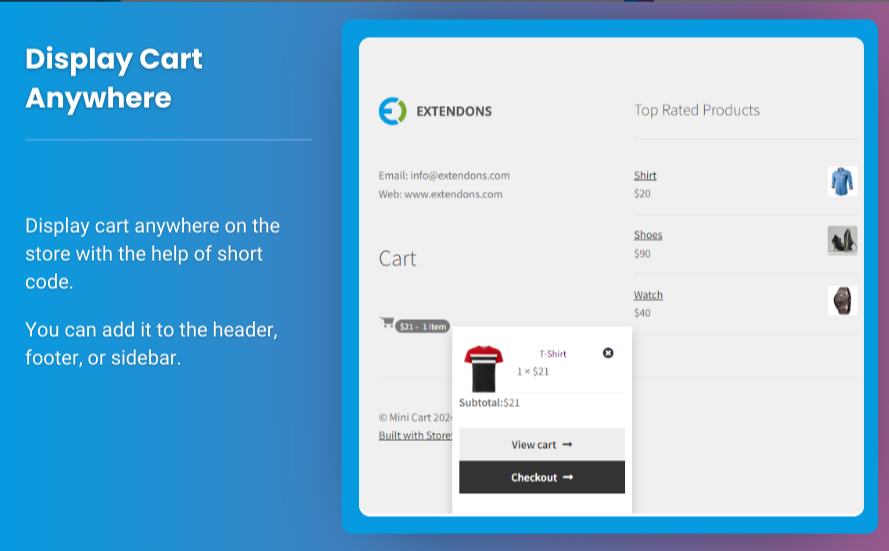In the fast-paced world of eCommerce, customer satisfaction is crucial for retaining customers and driving sales. One often overlooked feature that can significantly impact user experience is the WooCommerce mini cart plugin. By enhancing the functionality and appearance of the cart, you can streamline the shopping process and create a more enjoyable experience for your customers. This article will explore how a mini cart for WooCommerce can boost customer satisfaction, increase conversions, and foster loyalty.
Understanding the WooCommerce Mini Cart
Before diving into the benefits of a mini cart plugin, it’s essential to understand what a mini cart is. A mini cart is a small, interactive cart icon that displays essential information about the items a customer has added to their cart. Typically, it shows the number of items, a brief overview of products, and the total cost. This feature allows customers to quickly access their cart without navigating away from the current page, improving overall usability.
The Importance of Customer Satisfaction in eCommerce
Customer satisfaction is a key driver of success in eCommerce. When customers are happy with their shopping experience, they are more likely to return for future purchases, leave positive reviews, and recommend your store to others. Here are a few reasons why focusing on customer satisfaction is essential:
- Increased Sales: Satisfied customers are more likely to complete their purchases and spend more on future transactions.
- Brand Loyalty: Happy customers tend to be loyal, making them less likely to shop with competitors.
- Positive Reviews: Satisfied customers often leave positive reviews, which can attract new customers and build trust.
- Reduced Cart Abandonment: By improving the shopping experience, you can reduce the likelihood of cart abandonment, a common issue in online shopping.
Benefits of Using a WooCommerce Mini Cart Plugin
1. Streamlined Shopping Experience
A mini cart for WooCommerce provides a streamlined shopping experience by allowing customers to view their cart without leaving the current page. This feature is especially beneficial during the checkout process, where customers can quickly review their items, make adjustments, or continue shopping without interruptions.
2. Real-Time Updates
With a mini cart plugin, customers can see real-time updates of their cart contents as they add or remove items. This instant feedback helps users stay informed about their purchases, ensuring they have a clear understanding of what they are buying.
3. Improved Usability
A well-designed mini cart enhances usability by providing essential information in a concise format. Customers can view product images, descriptions, and prices all in one place, making it easier to review their choices. This ease of access can lead to increased satisfaction and a smoother shopping experience.
4. Encouragement to Add More Items
By showcasing the contents of their cart in an engaging way, a mini cart can encourage customers to add more items. When customers see their selected products and the potential savings from bundling items, they are more likely to make additional purchases.
5. Easy Navigation
Most mini cart plugins come with user-friendly navigation options. Customers can easily edit quantities, remove items, or proceed to checkout directly from the mini cart. This ease of navigation helps keep the shopping process seamless and intuitive.
6. Enhanced Aesthetics
The design of your mini cart can greatly influence customer satisfaction. A visually appealing WooCommerce mini cart plugin can improve the overall aesthetics of your store, contributing to a better user experience. A well-designed cart that aligns with your brand’s style can make customers feel more connected to your store.
7. Mobile Responsiveness
With a growing number of shoppers using mobile devices, it’s crucial that your mini cart is mobile-responsive. Many mini cart plugins are designed to adapt to different screen sizes, ensuring that mobile users have the same positive experience as desktop users.
Choosing the Right WooCommerce Mini Cart Plugin
When selecting a WooCommerce mini cart plugin, it’s important to consider various factors that will enhance customer satisfaction. Here are some key features to look for:
1. Customization Options
A good mini cart plugin should allow you to customize the appearance and functionality to align with your brand. Look for options to change colors, fonts, and layouts to create a cohesive look.
2. Ajax Functionality
Ajax functionality allows for real-time updates without page reloads. This feature is critical for providing a smooth user experience, as customers can see changes in their cart without interrupting their browsing.
3. Compatibility with Other Plugins
Ensure that the mini cart plugin is compatible with other plugins you are using on your site. This will help avoid conflicts that can negatively affect user experience.
4. Customer Support
Opt for a plugin with reliable customer support. Should you encounter any issues, responsive support can help you resolve problems quickly, maintaining a positive shopping experience for your customers.
5. Performance Optimization
A well-optimized mini cart plugin will not slow down your site. Ensure the plugin is lightweight and does not negatively impact your store’s loading speed.
6. User Reviews and Ratings
Check user reviews and ratings to gauge the performance and satisfaction of existing users. This feedback can help you make informed decisions about which plugin to choose.
How to Implement a WooCommerce Mini Cart Plugin
Step 1: Choose a Mini Cart Plugin
Select a mini cart plugin that meets your needs and aligns with the features outlined above. Brand Extendons offers a reliable option that includes many features to enhance your store’s cart experience.
Step 2: Install and Activate the Plugin
- Log in to your WordPress dashboard.
- Navigate to Plugins > Add New.
- Search for the selected mini cart plugin.
- Click “Install” and then “Activate.”
Step 3: Configure the Plugin Settings
Once activated, navigate to the plugin settings. Here you can customize the appearance, functionality, and any other settings according to your preferences.
Step 4: Test the Mini Cart
Before going live, thoroughly test the mini cart to ensure it functions correctly. Add items to your cart, remove items, and complete a checkout to confirm everything works smoothly.
Step 5: Monitor Customer Feedback
After implementing the mini cart, pay attention to customer feedback. Monitoring user behavior through analytics can help you understand how well the mini cart is performing and identify areas for improvement.
FAQs
1. What is a WooCommerce mini cart plugin?
A WooCommerce mini cart plugin is a tool that enhances the shopping cart functionality on an eCommerce site. It provides a small, interactive cart icon that displays a summary of the items in the cart, allowing customers to view and manage their selections without navigating away from the current page.
2. How does a mini cart for WooCommerce improve customer satisfaction?
A mini cart for WooCommerce improves customer satisfaction by providing a streamlined, user-friendly shopping experience. It allows real-time updates, easy navigation, and enhances aesthetics, all of which contribute to a more enjoyable shopping process.
3. Are mini cart plugins mobile-friendly?
Yes, most mini cart plugins are designed to be mobile-responsive, ensuring a consistent and positive user experience across all devices.
4. Can I customize the appearance of my mini cart?
Absolutely! Many mini cart plugins offer customization options that allow you to change colors, fonts, and layouts to match your brand’s identity.
5. Do I need coding knowledge to use a mini cart plugin?
No coding knowledge is required to use most mini cart plugins. They are designed to be user-friendly, making it easy for anyone to set up and customize their mini cart.
6. How can I choose the best mini cart plugin for my store?
When selecting a mini cart plugin, consider factors such as customization options, Ajax functionality, compatibility with other plugins, customer support, and performance optimization. Reading user reviews can also help guide your decision.
Conclusion
Implementing a WooCommerce mini cart plugin is a powerful way to enhance customer satisfaction and improve the overall shopping experience on your eCommerce site. By streamlining the checkout process, providing real-time updates, and offering easy navigation, a mini cart can reduce cart abandonment and foster loyalty among customers.
Using plugins like Brand Extendons allows you to customize your mini cart to match your brand and create an inviting shopping experience. By prioritizing customer satisfaction and continually optimizing your site, you can create a loyal customer base and drive long-term success for your online store.