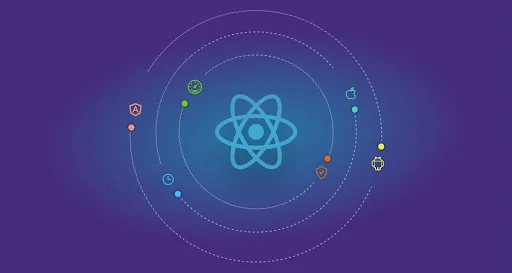1. Introduction
React Native has become a go-to solution for mobile app development. It allows developers to create cross-platform applications using a single codebase, significantly reducing time and effort. But as mobile apps grow in complexity and user base, it becomes critical to adopt best practices that ensure scalability and optimal performance. In this guide, we’ll discuss React Native best practices for scalable mobile app development, focusing on techniques that can help developers hire React Native developers, optimize their projects, and collaborate with React Native experts to achieve robust, high-performance applications.
2. Importance of Scalable Mobile App Development
In today’s fast-paced tech world, apps must handle more users and data than ever before. Whether you’re building a new app or enhancing an existing one, scalability is key to your app’s long-term success. This means the app must grow seamlessly in terms of performance, stability, and user experience as demand increases. React Native app development services help businesses ensure their mobile applications are equipped for such growth by adhering to industry best practices.
3. Key React Native Best Practices
Scalability starts with adopting the right development strategies. From code organization to testing, every aspect of development needs to be approached systematically. Below, we explore several best practices essential for building scalable React Native apps.
4. Code Organization
When developing a large-scale React Native app, it’s vital to keep your code well-structured. This makes it easier to maintain, refactor, and scale over time. A good practice is to split your code into distinct modules or directories, keeping components, utilities, services, and styles in separate folders. Following a clear file structure and naming convention helps new developers quickly get up to speed on the project when you decide to hire React Native developers.
Key considerations:
- Break down components into smaller, reusable pieces.
- Maintain separate files for logic, presentation, and styles.
- Avoid deep nesting of folders to keep navigation simple.
5. Optimizing Performance
Performance is a crucial factor in scalable apps. A poorly optimized app can slow down and frustrate users. By focusing on performance optimization from the beginning, you ensure your app performs well as user demand grows. Techniques such as lazy loading, minimizing API calls, and using libraries like React Native FastImage for image loading can significantly enhance your app’s performance.
Best practices include:
- Avoid excessive re-rendering of components.
- Use React.memo to optimize component rendering.
- Implement code-splitting techniques.
6. State Management Solutions
Effective state management is crucial in scaling your React Native app. As your app grows, you will need to handle more complex interactions between components. Popular state management solutions include Redux, Context API, and MobX. Each offers a structured approach to managing app state, ensuring that your app remains efficient as it scales.
Key practices:
- Use Redux for apps with complex state requirements.
- Consider Context API for smaller apps where state management can be less rigid.
7. Handling Navigation
Scalable apps often require complex navigation structures. React Navigation is a powerful tool for managing app navigation in React Native. It allows for easy routing between screens and supports deep linking, ensuring that your navigation system can grow along with your app.
Best practices:
- Avoid deeply nested navigators to reduce complexity.
- Use dynamic screen rendering for better performance.
8. Testing and Debugging Best Practices
In scalable apps, ensuring the quality of your codebase is paramount. Writing unit tests using tools like Jest and end-to-end testing with Detox ensures that your app behaves as expected across various scenarios. Debugging tools such as React Native Debugger also play a critical role in optimizing performance.
Key testing strategies:
- Write automated tests to cover critical app functionalities.
- Use continuous integration (CI) pipelines for smooth testing and deployment.
9. Using Third-Party Libraries
Third-party libraries can speed up development, but they also introduce potential risks and performance issues. It’s essential to carefully select and vet the libraries you use in your React Native project.
Best practices:
- Use libraries with strong community support and regular updates.
- Avoid relying on too many libraries to keep your app lightweight.
10. Efficient Rendering Practices
Efficient rendering helps maintain smooth performance, even as your app scales. Unnecessary renders can slow down the app and affect the user experience.
Best practices:
- Use FlatList and SectionList for handling large datasets.
- Implement virtualized lists to improve rendering performance.
11. Asynchronous Data Handling
Handling asynchronous data in React Native can become increasingly complex as your app grows. Whether fetching data from APIs or managing background tasks, using techniques like Promises, async/await, and React Query can help you manage asynchronous operations efficiently.
Best practices:
- Use caching mechanisms for frequently accessed data.
- Implement error handling for API calls to prevent crashes.
12. Cross-Platform Consistency
Maintaining a consistent user experience across platforms is one of the challenges in React Native development. To address this, developers should prioritize the use of shared codebases and ensure proper testing on both Android and iOS devices.
Key considerations:
- Use platform-specific code sparingly.
- Leverage libraries like React Native Paper for cross-platform UI consistency.
13. Managing App Size
As apps scale, managing the size of the APK or IPA file becomes critical. An unnecessarily large app can lead to poor user experiences, including longer download times and increased storage usage.
Best practices:
- Minimize the use of heavy libraries and assets.
- Use Hermes engine to reduce app size and improve performance on Android.
14. Security Considerations
Scalability is not just about performance and code quality. Security plays a crucial role in maintaining a robust app. Ensuring that your app is secure as it scales is essential to protect user data and maintain trust.
Best practices:
- Use SSL Pinning for secure API communications.
- Implement authentication best practices like OAuth.
15. Conclusion
By following these React Native best practices, you can ensure your app is not only scalable but also secure, performant, and efficient. Whether you’re looking to hire React Native developers or partner with React Native experts, adopting these strategies will help you build mobile apps that grow smoothly with your user base.
FAQs
1. What is scalability in React Native app development?
Scalability refers to an app’s ability to handle increasing user loads, data volume, and complexity without compromising performance or user experience.
2. How can I optimize React Native app performance?
By reducing re-renders, using React.memo, lazy loading components, and minimizing API calls, you can significantly improve performance.
3. What is the best state management solution for large React Native apps?
Redux is widely regarded as the best solution for managing complex state in large apps, while the Context API is better suited for smaller apps.
4. How can I reduce my React Native app’s size?
Use the Hermes engine, minimize third-party libraries, and optimize asset usage to reduce app size.
5. Why is testing important in scalable React Native apps?
Testing ensures that your app functions correctly as it grows in complexity and user base. Tools like Jest and Detox can help with unit and end-to-end testing.
6. How do I maintain cross-platform consistency in React Native?
Use shared components and libraries like React Native Paper, and avoid writing platform-specific code unless necessary.