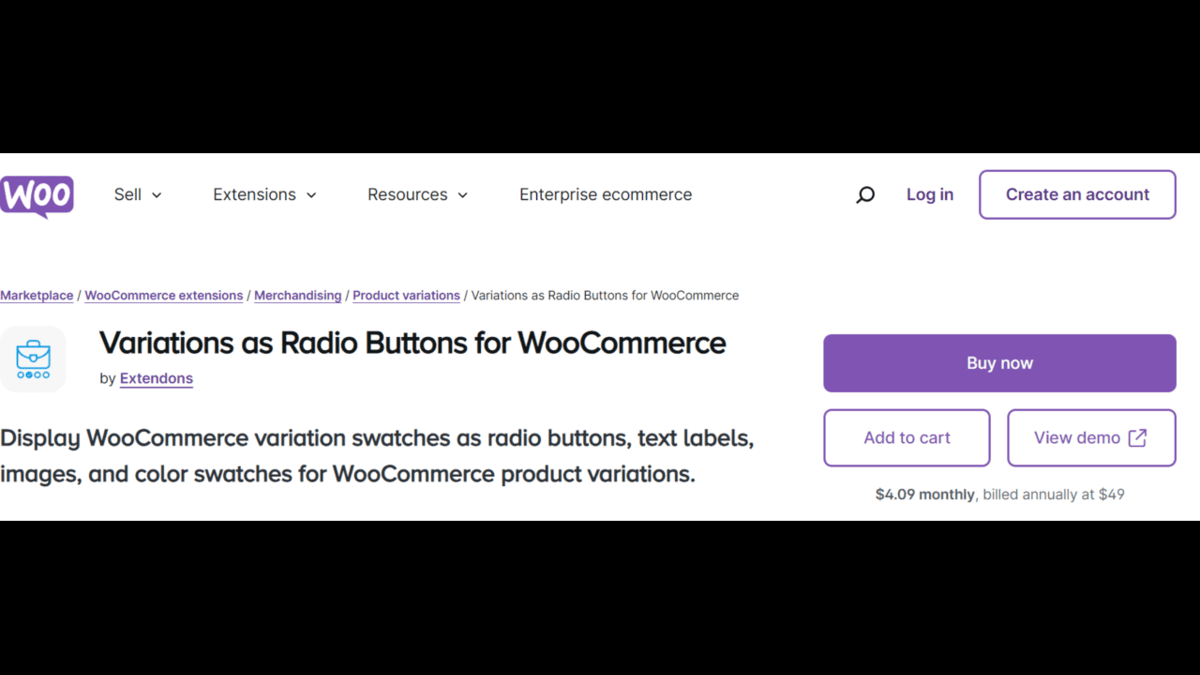In today’s fast-paced online marketplace, product presentation plays a pivotal role in securing sales. One effective way to enhance the shopping experience is by implementing colour swatches for product variations in your WooCommerce store. Imagine browsing for a new t-shirt, and instead of tedious dropdowns, you see vivid color options, images, or labels that visually showcase your selection. That’s where variation swatches for WooCommerce come into play.
If you’re ready to boost conversions and provide a seamless user experience, read on to explore the best practices for implementing WooCommerce colour swatches in 2024. We’ll break down everything from selecting the right plugin to optimizing the functionality for your store.
Why Use Colour Swatches for WooCommerce?
The goal of WooCommerce colour swatches is simple—streamline the customer experience. When users can easily see and select product variations, whether it’s color, size, or style, the likelihood of them completing a purchase increases. With dropdowns, buyers have to scroll and select each option individually, which can be clunky. Swatches make this process visual and intuitive, improving user satisfaction and conversion rates.
Now that you understand the importance of WooCommerce variation swatches, let’s dive into how to implement them in your online store.
Getting Started with Variation Swatches for WooCommerce
1. Choose the Right Plugin
When it comes to adding variation swatches for WooCommerce, choosing the right plugin is the first step. A standout option is the Variations as Radio Buttons for WooCommerce by Extendons. This versatile plugin allows you to display product variations in multiple forms, including radio buttons, color swatches, images, and text labels.
Key Features of the Extendons Plugin:
- Display swatches as radio buttons, colors, images, or text labels.
- Customize swatch sizes for both product and shop pages.
- Highlight product images when hovering over swatches.
- Cross out or blur out-of-stock variations to avoid confusion.
- Customizable radio button shapes and sizes to match your store’s design.
With the Extendons WooCommerce variation swatches plugin, replacing dropdowns with interactive swatches becomes incredibly easy. This upgrade can significantly boost engagement and help customers make quick, confident decisions.
Best Practices for Implementing WooCommerce Colour Swatches
2. Simplify the User Experience
When implementing WooCommerce variation swatches, simplicity is key. Customers shouldn’t have to navigate complex options to choose between colors, sizes, or styles. Here’s how to streamline the process:
- Use clear labels for variations like “Small”, “Medium”, “Large”.
- Display a limited number of swatches per row, avoiding overcrowded layouts.
- Highlight selected options so users know exactly what they’re purchasing.
- Hide unavailable variations to prevent confusion.
By keeping things simple and intuitive, you create a shopping experience that encourages quick decisions and prevents cart abandonment.
3. Customize Swatches for Your Brand
The Extendons plugin gives you the flexibility to customize swatches to fit your brand’s look and feel. Consider matching swatch colors with your overall website theme. You can also:
- Change the shape of swatches—choose between square and round designs.
- Add borders or tooltips to make your swatches stand out.
- Resize swatches depending on the page—larger for product pages, smaller for the shop page.
For example, if you sell clothing, using large image swatches on the product page allows users to see fine details, while smaller swatches on the shop page provide a cleaner, more organized browsing experience.
4. Optimize for Mobile Devices
More and more shoppers are using mobile devices, so ensure your WooCommerce colour swatches are mobile-friendly. The Extendons plugin automatically adjusts swatch sizes for mobile screens, but it’s still essential to:
- Test your swatches on various devices to ensure they’re responsive.
- Make buttons easy to tap on smaller screens by spacing them appropriately.
- Ensure tooltips and hover features work smoothly on mobile.
A mobile-optimized store not only boosts user experience but also helps your SEO rankings.
Advanced Features to Enhance Your Swatches
5. Show Product Variation Images
Displaying product variation images can help customers visualize exactly what they’re purchasing. With the Extendons WooCommerce variation swatches, you can showcase images related to each variation. For example, if a user hovers over a color swatch, the corresponding product image will appear, making it easier for them to decide.
Example:
- For clothing stores: Show a t-shirt in different colors as users hover over color swatches.
- For furniture stores: Display fabric textures and wood finishes in high resolution.
This feature not only enhances the user experience but also adds a dynamic, professional touch to your product listings.
6. Display Swatches on Shop Pages
Most stores only display WooCommerce variation swatches on individual product pages. However, you can increase engagement by showing these swatches on the main shop page as well. With the Extendons plugin, you can add color, image, or text swatches directly beneath each product in the shop, allowing users to see options without navigating away.
7. Handle Out-of-Stock Products Gracefully
Out-of-stock products can be frustrating for customers, but with the right settings, you can minimize disappointment. The Extendons WooCommerce plugin offers options to either:
- Hide out-of-stock variations, or
- Blur or cross them out, showing they’re unavailable without cluttering the page.
This keeps your store clean and prevents customers from trying to purchase unavailable items, improving user satisfaction.
Best Practices for Boosting Conversions with Variation Swatches
8. Use Visual Cues to Encourage Quick Purchases
Color swatches, when designed well, encourage buyers to take action faster. By displaying variations in an engaging way, you can:
- Reduce decision fatigue: Customers make faster decisions when they can see what they’re choosing.
- Highlight popular options: Use visual cues like stars or labels to show trending or bestselling variations.
- Offer limited-time colors: Exclusivity drives urgency, encouraging shoppers to purchase before a color or size runs out.
9. Enable Quick View for Faster Shopping
Many stores have started using Quick View features to enhance their user experience. Pairing this with WooCommerce colour swatches allows shoppers to see all variations in a popup without leaving the shop page. Quick, easy, and convenient!
Also, check out the useful insight about the WooCommerce Mini Cart Plugin to enhance your store’s shopping experience!
FAQs About WooCommerce Colour Swatches
Q1: Why should I use colour swatches instead of dropdowns?
Swatches offer a more visual, interactive way for customers to choose product variations, leading to quicker decisions and fewer abandoned carts.
Q2: Can I customize the appearance of my WooCommerce swatches?
Yes! With plugins like Variations as Radio Buttons for WooCommerce by Extendons, you can customize the size, shape, and color of your swatches to align with your brand.
Q3: How do I handle out-of-stock variations?
The Extendons plugin allows you to either hide unavailable options or blur/cross them out to avoid customer frustration.
Q4: Can I use variation swatches on the shop page?
Yes! You can display WooCommerce colour swatches on both product and shop pages, enhancing the browsing experience.
Conclusion
Implementing variation swatches for WooCommerce is a surefire way to enhance user experience and boost your store’s conversion rates. By using tools like the Extendons plugin, you can seamlessly replace dropdowns with engaging, visual swatches that simplify the purchasing process. Remember to customize your swatches, optimize for mobile, and handle out-of-stock items effectively to ensure the best possible shopping experience.